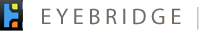

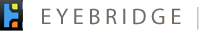

To take your business to the next level with a head-turning online presence on web, you need to get a website developed that speaks out your business voice. Today it is not complicated, time-consuming or expensive to have a good website. Thanks to Google who makes it easier for us by providing such helpful guidelines.
Websites are the repository of all the information about your business and large organizations as well as small organizations are taking great use of it to promote/monetize their business worldwidely . So to make your identity among your competitors in market you need to build a website using some simple instructions and gets lots of traffic in some couple of days. Here are some concepts behind creating a website:-
Step I – Choose your keywords
Step II – Choose your Domain Name
Step III – Choose best web hosting company
Step IV – Install Word Press and publish your content (optional)
Step I – Choose your keywords
The most primary thing is to choose keywords. When you building a website – it is very important to be sure that it must be appear on the top searches in SERP’s of google for your keywords. Choose the best and most appropriate keywords that reflects your business solely. For this, you can use “google adwords keyword tool” with your proposed keywords, get to know the amount of competition and various other data points.
Step II – Choose your Domain Name
After choosing highly-searched keywords, it’s time to choose a domain name or URL i.e. called web address of your website. To make a good quality domain name choose a web address
. That contains one of your most punching keyword phrases, if possible. This will help you visible in search engine at top.
. If more than one word then separate each with hyphens.
. Not so complicated i.e. easy to remember.
. Ends in .com domain name as it frequently used. If it’s not available move on to other alternatives such as .net or .org
After all this, register your desired domain name through a best domain registrar company like “GoDaddy.com”.
Step III – Choose best web hosting company
While build a website, choosing best web hosting company is also an influent factor. Firstly, describing hosting – it’s a place where your websites are actually stored. There are so many web hosting company, each one has its own set of services and payment criteria. Avoid unidentified, unreliable and untrustworthy.
Factors that are important when choosing best web hosting company such as:-
. A reputed company with best services
. A C-Panel user interface
. 24*7 technical support
. Word Press installation in just one-click
“Hostgator.com” is one best web hosting company that highly meets all this specifications with an inexpensive package. Signup and choose your appropriate plan. After choosing plan, enter your already registered domain name, type your URL and click ‘continue’ and do complete the billing process.
Within few minutes, your hosting space will be available for your website files. This is not enough, you will get an confirmation mail from “HostGator” that proceeds you to change “nameservers”. Follow all the instructions one by one, this helps your browser where to look the files in your website.
Step IV – Install Word Press and publish your content
As URL works as your address, therefore hosting space is the raw land. In the same way, Word Press is like a Foundation of your house you’re about to build. Word Press is one of the open source software or platform to build a website and for this it costs nothing. Also, it is best option for making dynamic website.
Word Press gave you large number of “themes” or “layouts” for web pages. There are also thousands of “plugins” online available for your help. You can use them according to your requirements. After that, add some useful content to get the traffic. Beware add ‘valuable’ content to your web pages as this is visible directly on your business page and if it’s not sensible then the visitors couldn’t stay there anymore and go back immediately. Upload your files but before publishing, take a look and check is everything is correct or not. If everything is fine, “publish” it. Now, your business is live on internet.
Using Word Press, you can update your content such as text , images, add more plugins and also change your theme at anytime without taking help of any designer. For this, simply login to your Word Press account with your username and password at www.your-web-address/wp-admin.
I am following a web designing degree, so your tips are really good to me when creating a website, because I am a beginner.
Perfect Tips! Really helpful for those who is creating there site for first time & don’t have any idea about how to do it. You have explain each & every thing very perfectly. Thanks for sharing such useful information for all.
You guys are really good at designing. I am looking for webdesign better looking that attracts customers. My present website is http://www.rajatailor.com
Bir Singh
Bangkok.
Nice post, it’s really interesting while reading about website,
Thanks for sharing.
contact us
Share all Information very helpful website related and SEO really your Tips is most powerful Thank you
Thank you for writing this information within your
site.